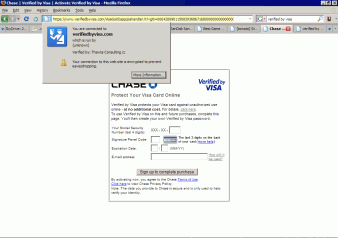Ok, I’ve run into enough poorly designed “e-commerce” sites to irritate me.
I admit that I know nothing about business, but it seems clear to me that one of the primary goals should be to make it as easy as possible to separate willing customers from their money. If people want to give you money, don’t make them jump through hoops.
For example, an alarming number of sites I’ve visited require me to create an account to buy something. This is a turn-off.
- For a first-time shopper who might never visit your site again, it’s an extra, unnecessary step.
- An account implies that the customer’s name, address, telephone number, email address, and credit card number will be stored on file for who knows how long. No thanks.
- Accounts require passwords. This means that customers either make up new passwords (which they probably will have forgotten, should they ever return), or they re-use passwords they’ve used elsewhere. In other words, that’s either one more password they need to remember or one more place from where someone can steal it.
I suspect an overwhelming majority of people re-use passwords. As a consequence, most customers must ask themselves: do I trust your site with my password? (It suddenly strikes me as odd that I would trust a site with my credit card number but not my password, but I do.) Even if the answer is yes, that’s one more decision the customer, who has already decided to buy something from you, has to make; that’s one more point where the customer can change his or her mind.
Please, don’t require accounts. Provide them as a convenience to repeat customers, but don’t make them a barrier to first-timers. Make the first-timers happy, build up trust, and they’ll be more likely to come back.
Second, give shipping/handling estimates up front. Make them easy to find. Don’t require the customer to “check-out” first. Ask for the country and the postal code (or city/state) if you must, but do not force the customer to enter a name, street address, email address, or credit card number first. Absolutely do not require that the customer create an account first. The customer is going to find out how much shipping/handling is eventually; why hide it? If you wait until the end, you risk upsetting them and guaranteeing that they’ll hesitate before returning. Tell them at the beginning. Be honest.
(Also, if you do use accounts, it would be reassuring to know if your site hashes or encrypts passwords before storing them.)